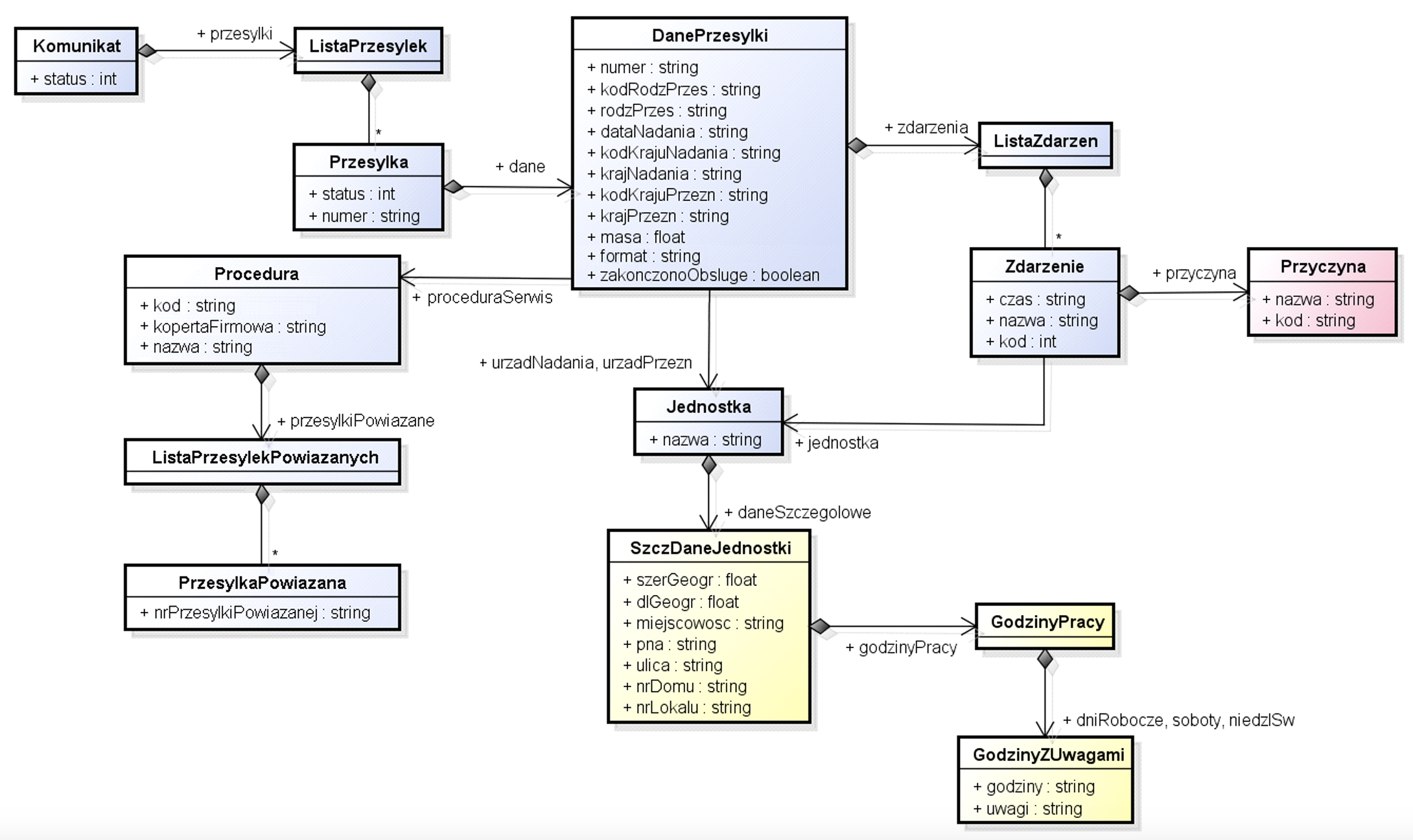Announcement
status (int):
0
Found the data of the searched parcel
-1
inquiry about too many shipments
-2
No authorization to check many shipments
-3
The dates given in calling the method of check-ups or check-ups It is not checked whether the final date is greater or equal to the initial date. In this case, checked shipments, if they exist, will have status (in the structure of the parcel!) Equal to 2 - description below.
-99
Other error
Shipping (Listaprzesilek): Filled for a status equal to 0
List
Shipment (shipping [])
Delivery
status (int):
0
Found the data of the searched parcel
1
There are other shipments with this number
2
The shipment with the given number is in the system, but there are no events in the given period (applies to Methods)
-1
There is no shipment in the system with this number. Attention! Web Service only includes shipments with at least one event in the last 30 days.
-2
The parcel number provided is incorrect
-99
Other error
Number (String [20]): Shipping number (in accordance with the method provided in the parameter)
Data (data)
Step.
number (String [20]) - Shipping number again
Format (String [3]) - Shipping format
KodrodzPrzes (String [5]) - Shipping type code
Rozprze (String [64]) - type of parcel
DATANAdania (String [10])-date of posting in the form of yyyy-mm-dd
KodkRejunadania (String [5]) - Country of Shipping (e.g. PL)
Krajnadania (String [64]) - name of the country of broadcasting (e.g. Poland)
Kodkrajuprzenz (String [5]) - Country of the Shipping Country (e.g. PL)
Krajprzez (String [64]) - name of the country of destiny (e.g. Poland)
devices (unit) - information about the awarding facility
Office (unit) - information about the destination facility
Masa (float) - Shipment weight in kg
Endoned (Boolean) - whether the so -called Ending event (e.g. delivery, collecting a parcel at the Office, shipping return, etc.)
Procedural (procedure)
Events (list)
Procedure
CODE (String [3]) - CODE OF SERVICE PROCEDURE
Courtertafirm (String [1]) - packaging type (or company envelope) [t - yes, n - no]
Name (String [64]) - Name of the service procedure
Shipping (Listaprazesylekporated [])
List
Shipped (shipped [])
Parcel
nrprzesylkipped (String [20]) - parcel number
List
event (event [])
Event
Time (String [16])-time of the event in the form of Yyyy-MM-DD HH-NN
unit (unit) - unit (PP facility) in which the event took place
code (String [10]) - event code
ending (boolean) - whether this event is terminating the service of the parcel
Name (String [64]) - name of the event (e.g. sending with a load)
Cause (reason) - reason for the event - the attribute is filled only for certain Web Service users
Unit
Name (String [64])
Departmental (mitile units) - empty for methods of checks and checks, filled for check -ups and checkpl
Cause
Name (String [64]) - the cause of the event
CODE (String [10]) - Code of the causes of the event
Masty
Szergeogr (float from N (8.6)) - the latitude of the facility
DLGEOGR (Float with N (9.6)) - geographical length of the facility
town (String [64]) - a place where the facility is located
PNA (String [6]) - PNA (postal code) of the facility
Street (String [169]) - street
GRDOM (String [11]) - House number
NRLOKAL (String [7]) - premises number
Hours of time (hours of work) - facility's working hours
Hours of work
DoBocie (hours from
Saturdays (hours from it) - information about the work of the facility on Saturdays
Niedzisw (hours inaging) - information about the working hours of the facility on Sundays and holidays
Hours
Hours (String [4000])-working hours, e.g. 08: 00-24: 00
Notes (String [4000]) - comments to working hours
ATTENTION! Signs [] behind the type name mean a list (e.g. shipment [] ⬌ List of elements such as shipping), record [ ] at the string type means the maximum length of the text (e.g. String [64] ⬌ text with a maximum length of 64 characters)